Importing/Converting a Visual Studio Setup Project
The following article uses options that are available starting
with the Architect edition and project
type.
This tutorial will guide to convert an existing Visual Studio Setup project into an Advanced Installer project.
1. Start a "Visual Studio Setup Project" project type
If Advanced Installer is not currently running, launch it by double-clicking a desktop icon or selecting it from the "Start" menu. When the application starts, you will see a dialog where you can choose “Import” > “Visual Studio Setup Project” project type.
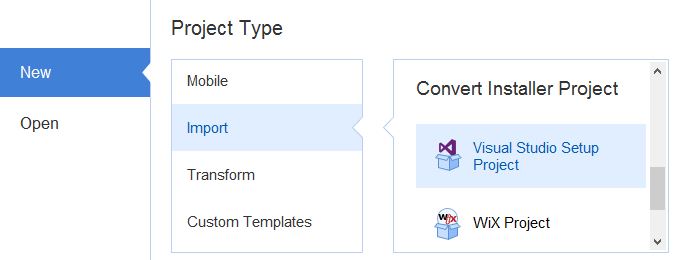
The "Visual Studio Setup Import Wizard" will be launched.
2. Select Visual Studio Setup file
In this dialog you can specify the Visual Studio Setup project file to be imported.
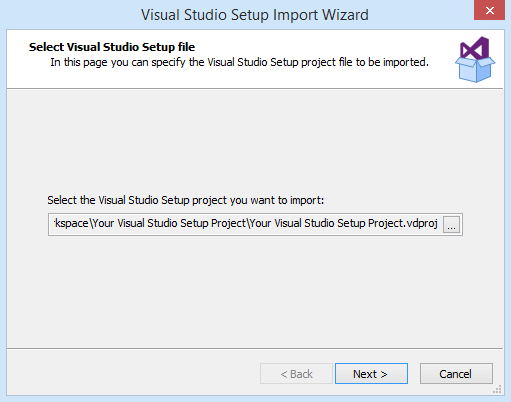
3. Import Visual Studio Setup project
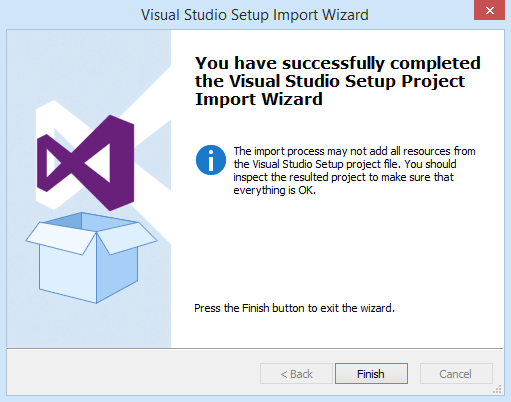
Press button to import the Visual Studio setup project file into a new Advanced Installer project.
The import process may not add all the resources from the
Visual Studio Setup project file. You should inspect the resulted
project to make sure that everything is OK.